Clipping Path Vs Image Masking: What’s the Difference?
If you are in the photo editing sector, you will know that sometimes photos need to be adjusted or edited to make those appear attractive. Sometimes magazine images look stunning, obvious, and artistic. These are done with the help of Photoshop Clipping path, Image masking, and other such tools. These tools give photos of artistic appeals that make the images unique and attractive. Clipping path and Image masking are both essential and effective image editing tools. These tools can isolate the subject of an image from its background and eliminate any unwanted objects from the background. The main difference between the clipping path and image masking is the way of applications.
What is clipping path?
Clipping path or deep etching is the most basic technique that uses the Photoshop pen tool. The pen tool is used to create a selection or shape around the subject of an image. This selection is used to cut out the image from its background. Once the clipping path is applied, anything inside the path will be included. Anything outside the path will be removed from the final output.
The clipping path technique is broadly used in areas of e-commerce photos and photo editing. This has become the most common technique in the image editing sector. This technique is important for a product photographer looking for fresh, sleek looking images with a white background. Clipping path is generally used when the subject of an image has smooth, sharp, hard, and straight edges. A clipping path is used to remove the entire background of an image or an unwanted object from the background. It is also used in color correction and shadow creating jobs.

Picture: Clipping Path (Before-After)
It is very important to pay attention while drawing a clipping path. The products will appear unnatural and artificial as a result of poor clipping path. A poorly drawn clipping path can ruin the product or brand value by decreasing sales. To avoid this issue our designers zoom the images around 300%. So that they can get as close to the edge as possible and cut the straight lines easily.
What is image masking?
Image masking is another Photoshop technique that is used to remove the background from an image. This technique is essential when the subjects have hair or fur at the edges. The fine details of the single hair and furs make it difficult to perform background removal with a clipping path. So advanced image masking techniques are more important in this situation. The main goal is to apply a mask to keep the details of the hair and furry areas intact. This mask is used to isolate it from the existing background. Image masking is done with different tools in Photoshop. Such as background eraser tool, magic eraser tool, and color separation tool.
Image masking is generally used when the subject of your image has so many turns or curves. Even the images with complex and soft edges, lots of fine lines, and low details also require an image masking. Especially while the subject is smoke, fur, human hair, feathers, glasses, sweater, thin cloth with transparency, blanket, lighting, flames. In the e-commerce world, this is usually fuzz on a sweater, fur on a stuffed animal, furry toy. Also, thin clothing with transparency and hair on a model is the subject for image masking. This is mostly used for commercial purposes to make product catalogs, leaflets, brochures. This is also used in magazine publishers, ad agencies, e-commerce stores, Photography studios. Print media, online product sellers, creative design agencies, etc are the user of image masking.
 Picture: Image Masking (Before-After)
Picture: Image Masking (Before-After)
The image masking technique depends on a few factors and in some cases, it is necessary to apply more than one tool. For example, if the image is very complex with shadow and multiple background color then a combination of image masking tools is applied for the best result.
Difference between Clipping Path and Image Masking:
The difference between clipping path and image masking is the technique used to remove the background from an image. Clipping path uses the pen tool and image masking uses the background eraser tool to remove the background from an image.
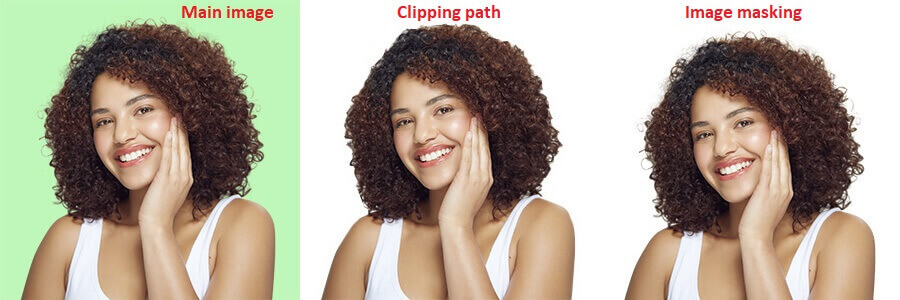 Picture: Clipping Path Vs Image Masking
Picture: Clipping Path Vs Image Masking
Shortly, the clipping path is the best way to remove the background from an image with some specific conditions. When the subject of the image has small curves, fewer lines; straight, round, or rectangular shapes. Also, easy shape images with a minimum number of holes, sharp and solid edges are the subject of clipping path. On the other hand, complex images with so many curves, turns, complex soft edges, lots of lines need image masking. Image masking is compulsory for the images with fur or hair at the edges. A clipping path can be used for complex images, but the result will not be as appealing, attractive, and natural if it would have been done with image masking.



