Clipping Path Services
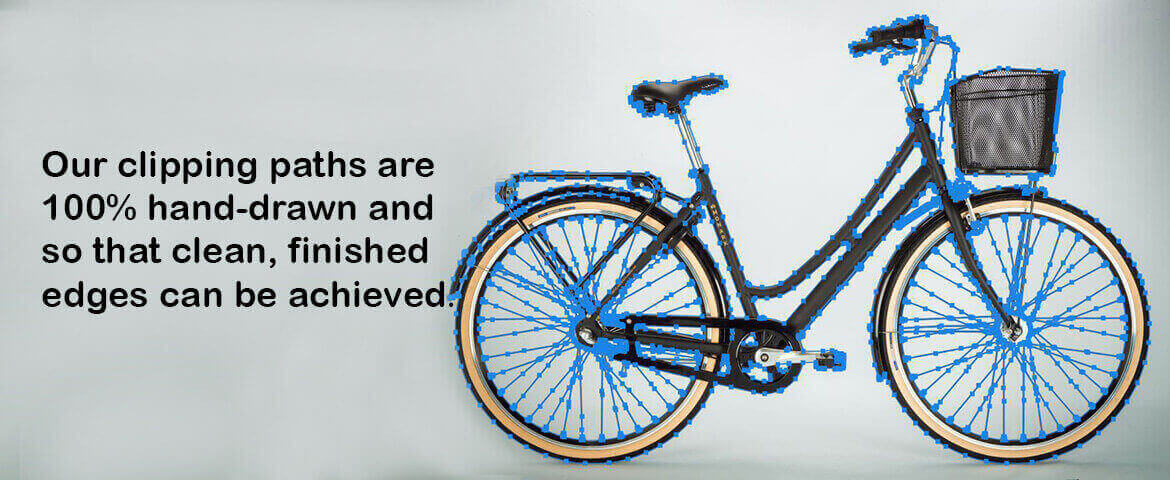
Clipping path technique is broadly used in areas of e-commerce photos editing. This has become the most common technique in the image editing sector whether you are a product photographer looking for fresh, sleek looking images with a white background or a fashion photographer who prefers bright skin and face while doing post-production.
At Clipping Path Fair, we know the value of an accurate clipping path and so that we outline an image by hand-drawn clipping path, so detail edges are obtained. This process allows you to remove the picture from its background entirely leaving the detailed, sharp and crispy edge. We apply Photoshop Pen Tool to draw each clipping path to ensure we have full control and can achieve clean, finished edges on all images.
We always deliver professional, high-quality clipping path service to help you to meet your tight deadlines and budgets.

OUR WORK IN ACTION




HOW IT WORKS
It takes only 4 steps to get your images professionally
edited by the in-house skilled graphic designers.
Request a quote
Request a quote through our website with the images you need to be edited.
RECEIVE EMAIL
Receive an email in your inbox with the detailed quote in less than 40 minutes.
APPROVE THE QUOTE
Approve the quote by replying to that email to proceed with your project.
DOWNLOAD IMAGES
Your images are ready to download within the estimated turnaround time.
WHY CHOOSING US

I have been working for the last 3 years with them. Their clipping quality is very excellent, their team demonstrated high levels of professionalism, accuracy, and efficiency.

Fantastic job! their clipping quality is absolutely perfect. I will definitely use them for my business and will recommend them to my friends and colleagues.
CLIPPING PATH SERVICES AT CLIPPING PATH FAIR
WHAT IS CLIPPING PATH?
Clipping path or Deep-etching is a process that uses the Photoshop pen tool to create a selection or shape around an image or object. This selection is used to cut out the image from its background. Once the clipping path is applied, anything inside the path will be included; anything outside the path will be removed from the final output.
Clipping path technique is broadly used in areas of e-commerce photos and photo editing. This has become the most common technique in the image editing sector whether you are a product photographer looking for fresh, sleek looking images with a white background or a fashion photographer who prefers bright skin and face while doing post-production.
At Clipping Path Fair, we know the value of an accurate clipping path and so that we outline an image by hand-drawn clipping path, so detail edges are obtained. This process allows you to remove the picture from its background entirely leaving the detailed, sharp and crispy edge. We apply Photoshop Pen Tool to draw each clipping path to ensure we have full control and can achieve clean, finished edges on all images.
We always deliver professional, high-quality clipping path service to help you to meet your tight deadlines and budgets.
LEVELS OF CLIPPING PATH COMPLEXITY:
Our skilled designers apply Clipping Path technique on various types of images regarding shape, size, and complexity. We don’t compromise with quality and use all of the latest tools to select portions of your images manually. This process is sometimes simple and sometimes more complicated and time-consuming. Based on product shape, required time to finish, we can categories this service into the following types….
1. BASIC CLIPPING PATH:
This category is quite simple needs 6 or fewer anchor points and a single clipping path. It includes objects with no holes, having a simple shape such as pen, egg, mobile, cricket ball, watch, book, calculator, and others.
2. SIMPLE CLIPPING PATH:
If the subjects are simple yet the shape is bit complex. Images having some curves are in the simple category. Simple category images have more edges and curves than those of basic category. Such as bracelets, shirts, rings, simple jewelry, vehicles, single furniture items.
3. MEDIUM CLIPPING PATH:
When images contain several objects are categorized in the medium group. Images of this group have complicated edge and removal of background is more time consuming than basic and simple categories. Subjects with zigzag edged or holes consist of this group. For example, a group of people, toys with various shapes, furniture, or a group of furniture.

4. COMPLEX CLIPPING PATH:
Complex clipping path is applied to objects with very complicated edges, multiple holes and multiple objects varied levels of transparency. Drawing clipping path on these types of images is time-consuming and costly comparing to basic, simple and medium groups. In such cases, subjects may contain lots of holes, furs, images with models, any products with the net necklace, chain Christmas tree.
5. SUPER COMPLEX CLIPPING PATH:
When an image contains subjects with soft edges, closed linings, transparency in a large number and several compound shapes it lies in the super complex clipping path service. Image editing cost is significantly higher than that of other types of clipping path services. Very complex jewelry, grouping of furry objects, furniture with multiple cut-out, bicycles are in this category.

6. MULTI-CLIPPING PATH:
A multiple clipping path is complex clipping path created with additional clipping path within the product itself. This type of clipping path is applied to create a mask or selection of different parts of a product to apply color correction or to produce color variant.
MULTI-CLIPPING PATH FOR COLOR CORRECTION:
For creating a truly errorless image or photo, masking or selecting the color and adjusting those according to the necessity is very important. When photo shoots are taken, very rarely the camera’s flash distributes light equally around the picture, and this can lead some glaring discrepancies which can make parts of the image look dull, or contrast with other areas and appear unnatural. Additionally, cameras are often not able to accurately capture the vibrancy of some colors, and these can be enhanced using multiple clipping paths. By using multi-clipping paths, separate colors and portions of an image or product can be adjusted to match the preferred color or brightness of other parts of the image or product easily.
MULTI-CLIPPING PATH FOR COLOR VARIANT:
This process is quite similar to using the multi-clipping path to adjust or correct colors, as above. The key difference is that a separate clipping path will be created for each color on the product or image. This becomes extremely useful if you want to demonstrate a range of different colors on your product line, but only have one color available to photograph. This can be obtained by creating a separate clipping path for each color in the product or image, which then enables each individual color and path to be selected and altered into the desired color through various tools in Photoshop. This can enable online retailers to demonstrate the variety of color in a product easily to the consumer, who can simply mouse over a color selection on the website to view the variety of colors available to your product lines. The benefit is that all of this can be achieved from one photo shoot of a product.
WHEN CLIPPING PATH SERVICES ARE NECESSARY?
- It helps you to manipulate the background of the subject of your images.
- Especially it helps you to create white backgrounds for selling photo online and offline marketplaces or transparent background for design.
- It can also help you to display your product images in various contextual settings, enabling you to add different backgrounds to create the scene for your photo.
- It helps to adjust the object’s brightness and contrast from the background.
- Multiple Clipping Paths is necessary to isolate different colors and Color Corrections.
- Clipping Paths is needed to make different color products from a single shot.
- It helps you to hide the background of images without removing the real background.
- This is useful when designing catalogs in Adobe Illustrator or In-Design.
- A clipping path can also help you to select and edit a specific region and change the shape of an image.
- Clipping paths are also favorable when you need to manipulate an image, or parts of it in Photoshop.
WHEN NOT TO USE CLIPPING PATH SERVICES:
If the subject of your images has blurry or furry edges or is transparent then advanced image masking is recommended instead of the clipping path technique.
CLIPPING PATH SERVICES AT CLIPPING PATH FAIR:
There are lots of techniques and methods removing any part from an image, but a hand-drawn clipping path is the best to achieve high quality, precise and detail product edges. We use the pen tool in Photoshop to make the path around the image very precisely for our customers. According to the resolution of an image, our designers zoom the image by 200% to 300% to ensure the edge is clipped correctly and this also helps experts to ensure the accurate number and distance of anchor points, which is most important to retain the correct shape of that object/product. Creating too many anchor points of an image results in an inappropriate shape.
There is no alternative to using a pen tool to draw an accurate clipping path. So, we don’t use any of the automated tools (like Magic Wand to select the path quickly) to create the path around the object. Using automated or short cut tools like magic wand is strongly prohibited to our company.
Clipping Path Fair is one of the best image editing firms with highly skilled image manipulation and editing professionals. It’s no matter to us about how many images you might need editing. Simply send them to us and get the result within overnight.

